Visualizing Jurassic Park: Character paths
Originally published on January 07, 2019. Slightly revisited and revised on August 7, 2022.
Early last summer, I spent two days watching the original Jurassic Park movie. Two days to watch the movie because I paused the film every few seconds to record details about time, location, characters, dinosaurs, and deaths & injuries on screen during each scene. Why would I do this? For (data) science, of course.
The Goal
I plan to use this data to develop a series of fun data visualizations over the coming months. For this post, I wanted to plot the paths of the main characters in the movie on a map of Isla Nublar. Where do they travel? When are they together; when are they apart? Where did the dinosaur victims die?
The Data
I combined with my scene notes with a script of the movie and other internet research. I don’t use the script in this post, but plan to soon for a tidytext analysis. The Excel file with script and scene detail can be downloaded from my GitHub.
Citations
This project was inspired by Beyond the Tip: A data-driven exploration of the television show, Archer. This project, by Mara Averick & Elihaj Meeks, plots character paths for each episode on a timeline, with links to gifs featuring key parts of each episode. It was also partly inspired by the XKCD comic plotting the linear character paths in Jurassic Park.

The R Script
I won’t go into much detail about the R script in this post, but it can be found on my GitHub if you’d like to reproduce the graphics. The high level steps below:
- Manipulate the Excel file into a tidy data set of the location and time stamps of each character in the movie.
- In an illustrating program, draw a map of the island and import that into R - just like the LEGO mosaic project. Assign each location in the movie an x- & y-coordinate.
- Plot map and character locations in ggplot. Spend an obscene amount of time styling the plot. Throw in some skull & crossbones emoji for effect.
- Use gganimate to reveal the character paths over time. Redo all the styling.
The Plots
Isla Nublar only
This first plot tracks each character’s path from when they arrive on Isla Nublar until the end of the movie (or they die).

Three Maps
This version was my original intention, but it is a bit too busy and difficult to digest. This tracks character movements throughout the entire movie. The left globe allows for early scenes in the Badlands, Costa Rica, and Dominican Republic. The map on the right is a model of the interior of the Visitor Center on the island, where most interior scenes are filmed.

Deaths only
Let’s drop all the boring bits and keep the drama. Deaths-only view.
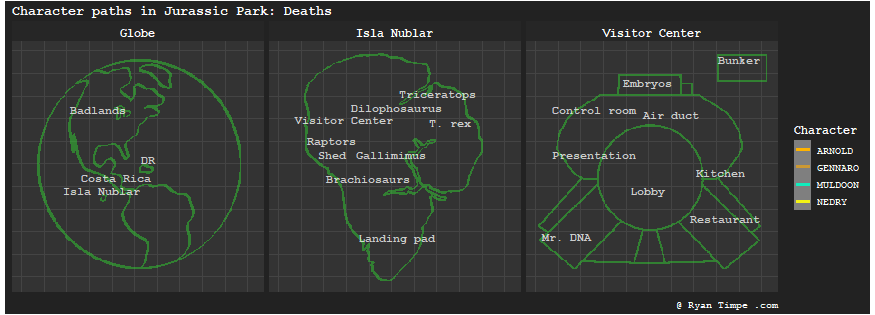
Static version
The non-animated version is a bit more fun to study. It also has fancy curved lines, which I could not get to work with gganimate.

Try it out! Full script can be found on GitHub!